Central Display - Mystic¶
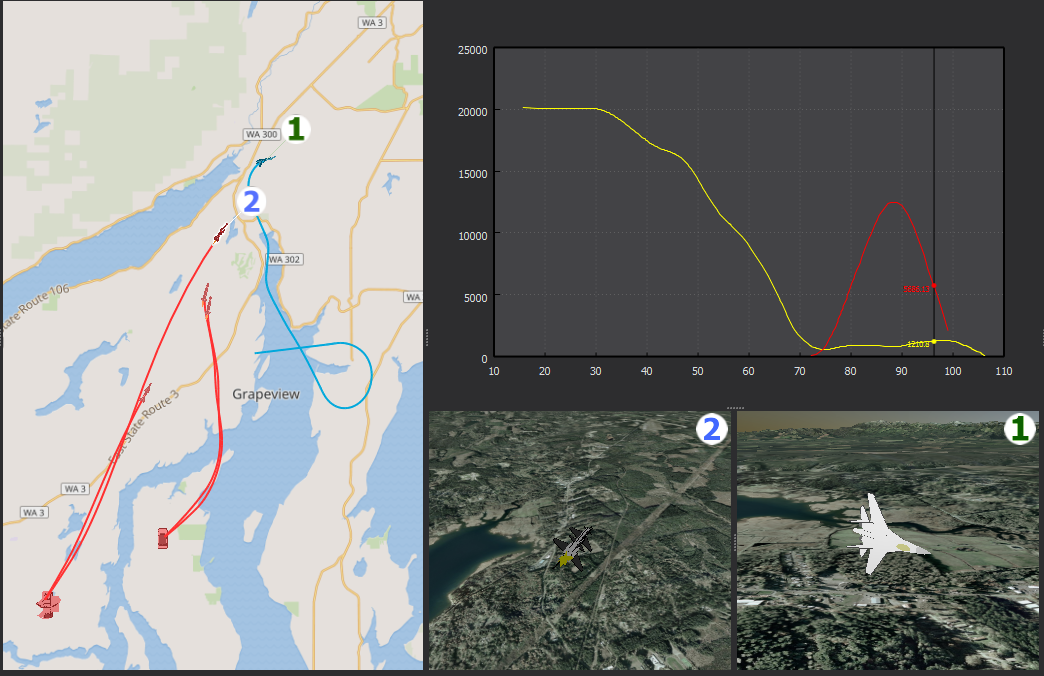
The central display of Mystic can contain more than just a map view. Dock widgets can be moved into the middle display and many may be shown at a time. To move displays to the center drag them over the edges of the central display. Once docked, right clicking will present the following options:
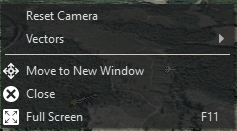
Move To New Window : This will move a dock widget out of the central display and make it a window. This menu option will only appear if the dock widget is in the central display.
Hide : Hides a dock widget. To unhide a dock widget, use the View toolbar to enable the dock widget. This option will only appear if the dock widget is in the central display.
Close : Closes the dock widget.
FullScreen (F11) : Toggles whether the dock widget should be displayed as fullscreen or not.
These windows may be placed in the central display:
ACES Display - A display showing air combat data for the current platform.
Situation Awareness Display - A display showing the situation awareness (perception) for the current platform.

