External Tools - Wizard¶
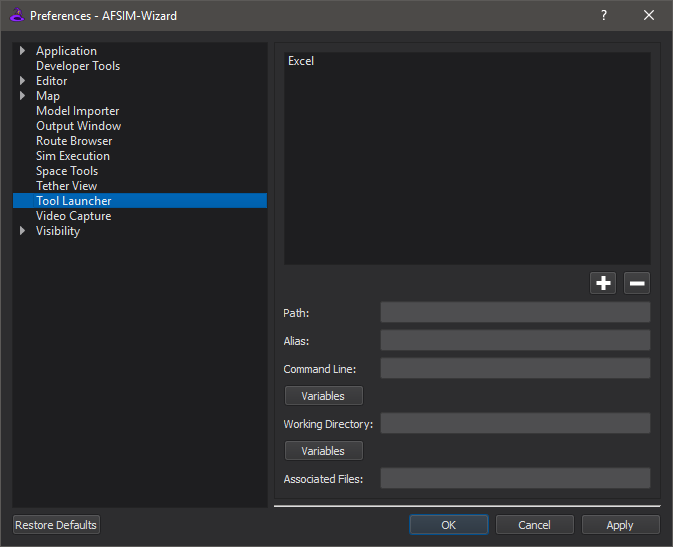
The External Tools option is accessible from the preference dialog in the Options menu and manages all external tools known by Wizard.
To add a new tool, click +, and browse to the tool. The tool will be added to the list at the top and information about the tool will be filled in on the bottom. To remove an tool, simply click -.
The fields on the bottom of the dialog contain the following information:
- Path
The absolute path to the tool.
- Alias:
A name given to this tool. Used to refer to this tool in menus.
- Command Line Arguments
The command line text passed to the tool when executed. This can either be configured as a fixed text, or text containing variables that are expanded when the tool is launched. Click Variables to get a list of available variables.
- Working Directory
The ‘current directory’ as seen by the tool.
- Associated File Types
A space delimited list of file extensions that may be opened with this tool. These extensions are used to populate the context menu when you right-click on file items in the Project Browser.
Configure CME Tools¶
VESPA, Timeview, GRIT, and Plotview can be configured quickly by adding the VESPA executable as an external tool.

