Toolbars - Wizard¶
Edit Toolbar
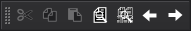
Cut - Cut the highlighted text to the OS clipboard.
Copy - Copy the highlighted text to the OS clipboard.
Paste - Paste from the OS clipboard to the cursor location.
Find - Input and find the a text fragment.
Find in Files - Find all instances of a text fragment in every project file.
Back - Move the cursor back to its previous location.
Forward - Move the cursor forward to a location previous moved Back from.
File Toolbar

Save - Save the file in the currently active editor window.
Save All - Save all files in editor windows.
Run Toolbar
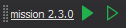
Simulation Manager - Select a simulation to run with the scenario.
Run - Execute the scenario in the active simulation.
Run Debug - Execute the scenario with the script debugger in the active simulation.

