WSF Draw - Mystic¶
WSF Draw layers are displayed on the Map Display - Mystic and may be used to visualize custom objects. To enable/disable layers select them from the “WsfDraw” Browser found in the “View” menu. By default, all objects are shown.
For more information on using WSF Draw, see WsfDraw.

Overview¶
In the WsfDraw Browser draw layers may be shown/hidden from the Map Display by checking/unchecking the individual layer or by checking “Show All”.
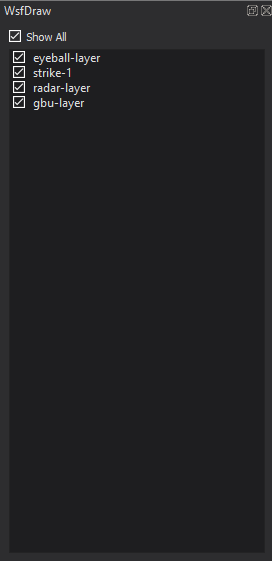
The browser can be put in ‘extended-mode’ through the ‘Extended Draw Browser’ option in the Developer Menu. When in extended-mode the contents of a given layer may be viewed.
Note
Toggling the contents of a draw layer is for debugging purposes only. The state of a draw command will change under normal WsfDraw operation.

