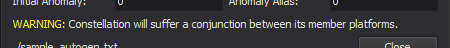Constellation Maker - Wizard¶
The Constellation Maker is a tool for automatically generating the input for a constellation of satellites. See also WsfConstellationMaker which provides a scripted version of this capability.
The constellations generated by this tool are organized into a set of orbital planes. Each plane will contain a given number of satellites, each with the same orbit, but at different locations (different anomaly values) on that orbit. The full set of options that control the details of the satellites’ orbits are explained below.
The constellation maker operates in two modes. In the first, the options provided in the Constellation Maker dialog will be used to generate an input file containing platforms for each member of the constellation. This output is generated using the ‘Constellation’ button at the bottom of the dialog. In the second, the options provided to the Constellation Maker are used to generate a script file that will generate the file. This allows for further customization of the constellations by modifying the generated script before it is run to create the input file. The option to create a generator script is exposed by selecting ‘Advanced’. The script produced by the Constellation Maker contains comments with instructions about what can be safely modified.
Files generated by the Constellation Maker contain a comment block with the options used to generate the file. These comments should not be modified, because they may be overwritten if the Constellation Maker is re-run. Also, when the Constellation Maker is selected, the active file in the editor is scanned for this comment block, and the options loaded into the dialog to make it easy to modify existing constellations or generators. If the active file does not contain such a comment block, the dialog will instead use the most recent set of options entered.
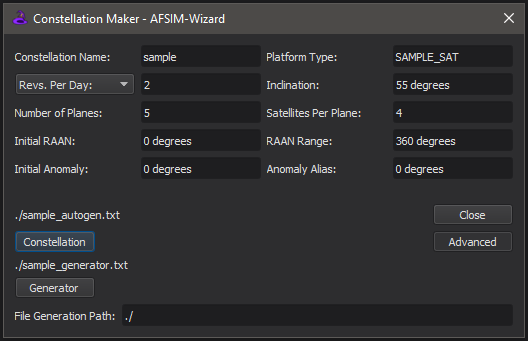
Options¶
The following options specify the details of the generated constellation. Units must be provided for those values that require them. The input field will display text in red if the input does not have correct units.
Constellation Name
This gives the name of the constellation. The generated platforms will have a name of the form <name>_<plane>_<satellite>. So the 4th satellite in the second plane of the ‘sample’ constellation will have the name ‘sample_1_3’. Note that the plane and satellite numbers begin at 0. This option also impacts the name of the generated file. As this field is modified, the name of the file that will be generated is shown above the ‘Constellation’ and ‘Generator’ buttons.
Platform Type
This will set the type of the generated platform. This type can be any platform type defined elsewhere. For the generated input files to work, that platform type should contain a WSF_SPACE_MOVER.
Orbit Size
The size of the orbit is specified using one of four equivalent options: Altitude, Semi-major axis, Period, or Revolutions per Day. Selecting a different input method for the orbit size will automatically convert the previously selected input value into its equivalent for the newly selected input method. For whichever input method is selected, Constellation Maker will only allow the orbit to have an equivalent altitude of at least 100 km.
Altitude: This will set the periapsis (and apoapsis, the orbit is circular) altitude of the orbit.
Semi-major Axis: This will set the semi-major axis of the the orbit.
Period: This will set the period of the orbit.
Revs. Per Day: This will set the number of revolutions per day for the orbit.
Inclination
This will set the inclination of the orbit. This value must be in the range [0.0, 180.0] degrees.
Number of Planes
This will set the number of orbital planes for the constellation. This value is constrained to be in the range [1, 360].
Satellites Per Plane
This will set the number of satellites per orbital plane. This value must be in the range [1, 360].
Initial RAAN
This sets the Right Ascension of the Ascending Node for the first orbital plane. This value must be in the range [0.0, 360.0) degrees.
RAAN Range
This sets the range over which the remaining planes are distributed. This is a range measured from the initial RAAN value. For example, if the initial RAAN value is 20 deg, and the range is 180 degrees, the RAAN values of the orbital planes will be spread evenly over the range from 20 to 200 degrees. This value must be in the range [0.0, 360.0] degrees.
Initial Anomaly
This sets the anomaly value of the first satellite on the orbital plane. This value must be in the range [0.0, 360.0) degrees.
Anomaly Alias
This sets the offset to the first satellite on one orbital plane from the first satellite on the previous orbital plane. For example, an alias of 15 degrees means that the satellites on the second plane will be 15 degrees farther along the orbit than their counterparts on the first plane. This value must be in the range [0.0, 360.0) degrees.
File Generation Path
This sets the path to the generated files. As this value is changed, the labels above the ‘Constellation’ and ‘Generator’ action buttons are updated to indicate the location of any generated files.
Controls¶
The Constellation Maker can be activated in the Tools menu, or from the context menu in an editor that is displaying a file generated by the Constellation Maker.
The following describes the controls on the Constellation Maker.
Constellation
Generate a constellation. The name of the generated input file appears above this button. Invoking this action will not close the Constellation Maker.
Close
Close the Constellation Maker.
Advanced
Toggle additional options and controls.
Generator
Generate an input file with a script that will generate the constellation. This mode of operation allows for customization of the generated platforms using the generated script. The name of the generated input file appears about this button. Invoking this action will not close the Constellation Maker.
Input Conjunction¶
If the selected parameters for the constellation would create a constellation that would suffer a conjunction between the members of the constellation, a warning will be displayed in the Constellation Maker interface.