Video Capture - Warlock¶
The video and screen capture capabilities can be found in the Tools menu or may be executed at any time using their key sequences (defaults are Ctrl-Shift-V for video and Ctrl-Shift-S for screen shots).
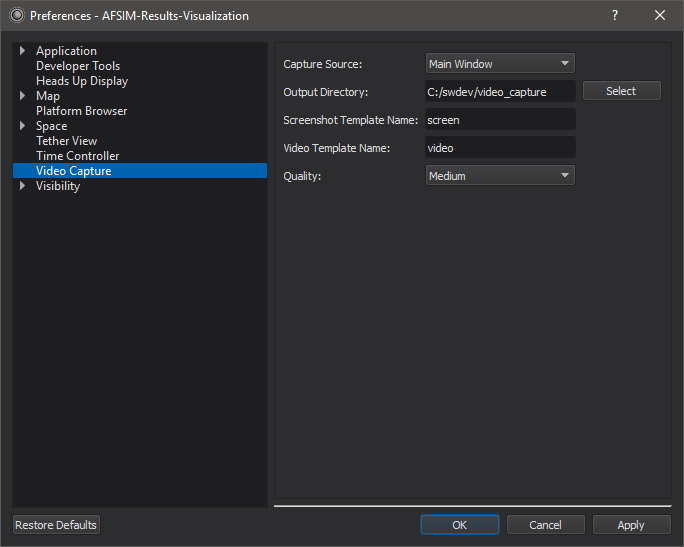
The preferences include options to switch between capturing the active or main window, and for setting the output directory, file name template, and video quality.

