Visual Effects - Warlock¶
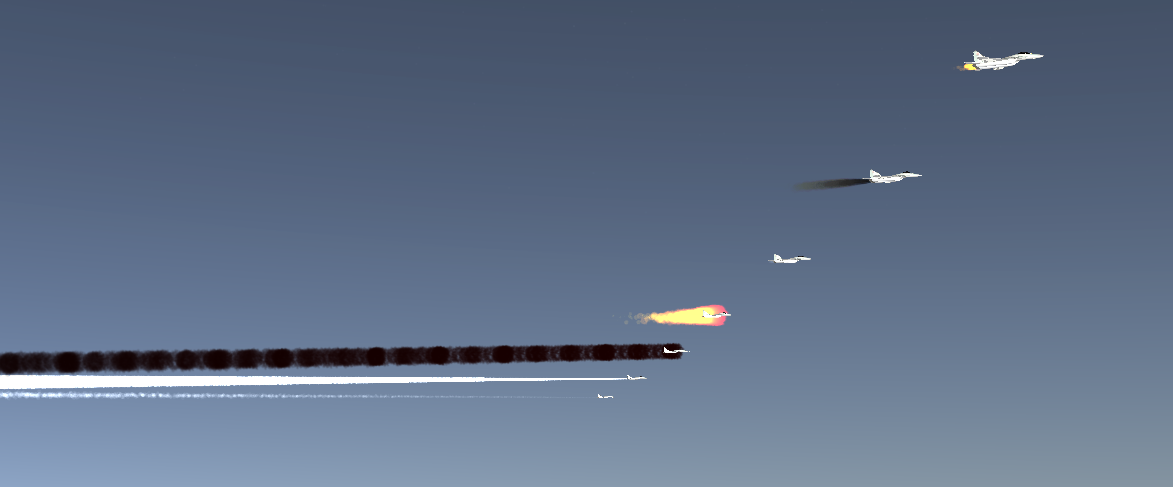
Two kinds of visual effects are provided: explosions and trailing effects. Trailing effects are only displayed in Tether Views and are based on the platform’s appearance, which can be manually set using the SetAppearance method. Types of trailing effects include:
Contrails
Rocket smoke
Damage smoke
Fire
Operational engine
Engine smoke
Afterburner
Rising smoke plumes
Explosions occur whenever a weapon detonates. A more detailed explosion is displayed in Tether Views, while a simplified explosion is shown in the Map Display.
Preferences¶
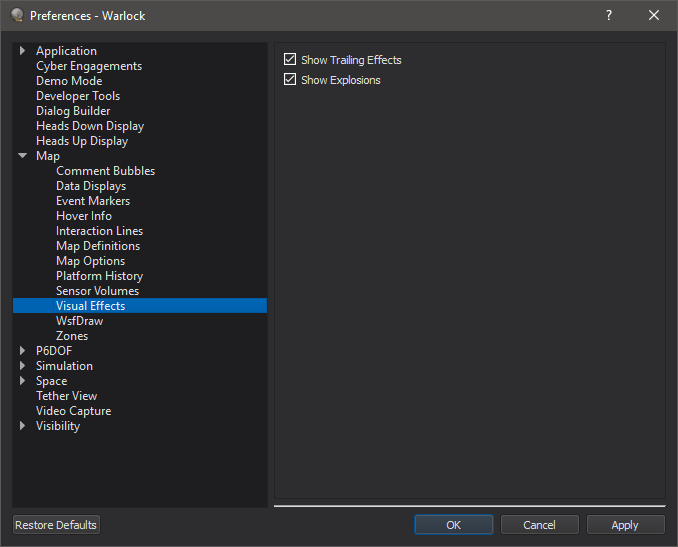
From the Preferences page, a user can disable these effects, as well as set the scale and lifetime of the explosions in the Map Display (the lifetime of these effects are measured in real time, not simulation time).

