Preferences - Type Visibility¶
The Type Visibility preferences provide an alternative way to control the visibility of platform types. Use the “Add” button in conjunction with the text input box to hide additional types. After selecting a platform type in the list box, either use the “Remove” button, delete key or backspace key to remove the type from the list and re-enable the type.
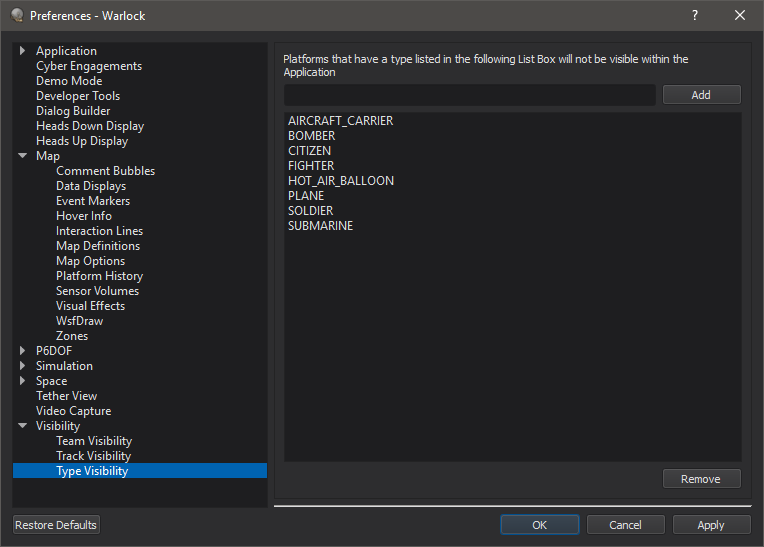
The Type Visibility Preferences page controls which platform types are visible in the scenario.
Note
This page may be made so that the user can not modify options by the -lock_side command line option.

